I love the BlackBerry PRIV. It brings innovation to the Android world at a time when most new phones are simply slightly faster and have slightly better cameras than previous years’ models. When Verizon offered to send me the PRIV to review, I couldn’t have been more excited. Here’s what I found.

I was an early adopter of the Palm Pre – so early, in fact, that I temporarily left Verizon because Sprint was the exclusive carrier at the time. I quickly came back to Verizon when Verizon released the Motorola Droid and I realized just how bad Sprint’s network was in rural Kansas. I did like WebOS, but more importantly, I loved the portrait slider form factor. A portrait slider is a phone that has a sliding keyboard that slides down when holding the phone vertically, like the Pre, instead of horizontally, like the Droid. We’ve seen a few Android portrait sliders, but they’ve always had mid-range specs that made them unappealing. I always swore that I’d be first to jump on the first flagship phone that had a portrait-sliding keyboard.

BlackBerry’s first phone running Android is the PRIV. It was released last fall and is the first Android phone I’ve seen that has a portrait-sliding keyboard and competitive specs. In addition to keyboards, BlackBerry is known for its security and productivity, so the PRIV has software enhancements aimed at making Android more secure and business easier to conduct.
I really like the size of the phone. The 5.4″ screen is big enough to not feel cramped, and the phone gets significantly taller when the keyboard is slid out, making it easier to hold while reading and browsing. The glass on the screen is curved slightly on the edges, similar to the S6 edge+, but as far as I can tell it’s just the glass and not the display itself. It adds elegance to the design without the troubles inherent to the curved display that I mentioned in my S6 edge+ review.

The keyboard is the most innovative feature of the PRIV. When I’m typing a long message, I can slide it out and compose text without having to worry about accidentally touching the wrong part of the screen. If it’s a short message, I can use an on-screen keyboard for a quick reply. The best part of the keyboard, though, is that it functions like a touchpad for scrolling. Dragging a finger vertically or horizontally across the keyboard will scroll the screen. I don’t really know why, but whether I’m reading RSS feeds or browsing social media, it’s much nicer to scroll with the keyboard out than to have to touch the screen to scroll. Typing on the keyboard from the home screen immediately launches Device Search, which is a global search that finds contacts, apps and app content that matches what you type.

The PRIV is only available with 32GB storage, but that’s not a problem because it offers an SD card slot, allowing me to store all the podcasts and pictures I want without having to worry about filling up the phone.
At 18 MP, the camera is on the larger end. I found that it took beautiful pictures, likely due to the optical image stabilization and large pixel size. It didn’t feel as fast as what I’ve seen on Samsung phones, but it was fast enough to not be a problem. I found the camera app to be the best on any device I’ve seen. I know most smartphones now allow manual control of the camera, but the BlackBerry camera app has a nice slider at the bottom that pops up on launch reminding me to adjust the exposure before taking the picture. I wish I could use it on other phones!
Here are a couple side-by-side comparisons of the camera on the PRIV with the camera on the Samsung Galaxy S7. The PRIV pictures are larger since it’s a larger sensor.

The PRIV and S7 handle colors slightly differently, but not in a bad way.


The PRIV’s battery is 3410 mAh, which is larger than most phones released recently. Even though it’s a 13% bigger battery, I found the battery life of the PRIV to be on par with the Galaxy S7. I got between 7 and 10 hours of podcasting use on the farm, as shown in the battery graphs below. I’m guessing that once the PRIV gets the upgrade to the newest version of Android, battery life will get longer. Unfortunately, the sliding keyboard makes me skeptical that a third party will be able to make a battery case that can give the PRIV enough juice to last through the day without charging. Luckily, the PRIV supports both wireless charging and quick charging. Another neat feature is the charging line, which is a colored line that appears on the edge of the screen while it’s off and charging, showing the battery percentage.
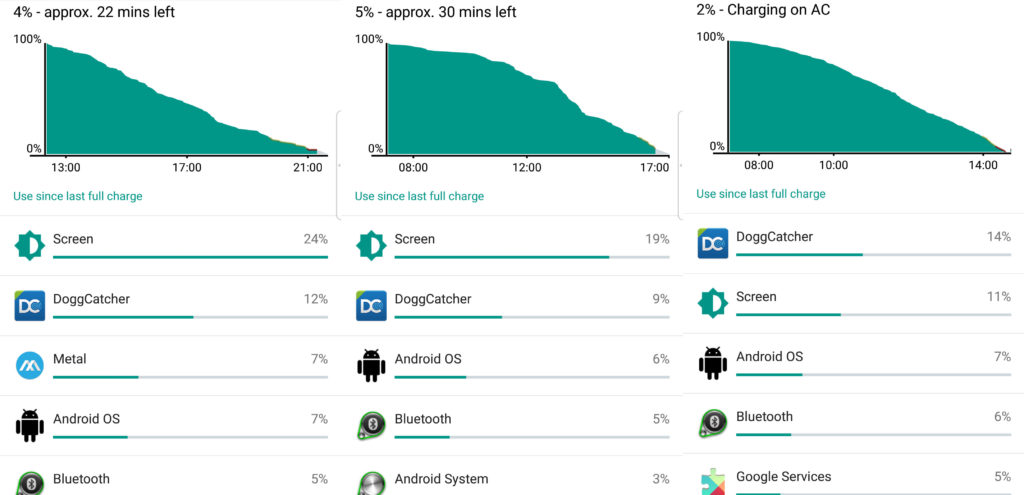
Verizon sent an Incipio Octane Pure case for the PRIV, which snaps on the back. It worked well to protect the back of the phone while not adding any appreciable bulk. If I bought a PRIV, I’d also want a tempered glass screen protector, which I was surprised to find they do indeed make for the PRIV with the curved class on the front.

BlackBerry did a great job with the software on the PRIV. The notification shade is nearly stock Android, and the launcher is also clean and reminiscent of the stock Google launcher found on the Nexus 6. There’s an overlay that’s always available by swiping from the side that allows quick access to calendar, messages, tasks and contacts. They’ve included custom apps, but they’re optional and stay out of the way if you don’t want to use them.
BlackBerry included Password Keeper, DTEK, BBM, Hub, Device Search and Notes. Password Keeper does what it says, though I’d recommend Lastpass. DTEK monitors the apps and security settings on the device to show any problems with a quick glance. BBM, BlackBerry Messenger, is BlackBerry’s bread-and-butter messaging service that should be familiar to anyone whose ever owned a BlackBerry from the past. Hub, also familiar to previous BlackBerry users, is a central location to manage multiple email and social media accounts simultaneously. I already mentioned Device Search, and Notes looks like a simple notes app that can sync with Microsoft Exchange.

If I could change anything about the BlackBerry PRIV, I’d give it an upgradable battery and make it just a little bit faster. Speed wasn’t a problem during daily use, but there were a couple of times when I pushed it hard enough to notice it lagging a little bit.
In summary, I love the BlackBerry PRIV. The touchpad functionality of the keyboard makes it the perfect device for reading and consuming content, and the keyboard itself is a welcome alternative to the limitations of the traditional on-screen keyboards. BlackBerry fans will like the productivity apps, and anyone who is security-conscious will appreciate the enhancements BlackBerry’s made to make Android more secure. When I finish farming and put my LG G3 away for the winter, I’m going to have to take a hard look at the BlackBerry PRIV.
Here’s a gallery of photos I took while reviewing the PRIV. As always, they’re unedited.

















I was not compensated for this review. All opinions are my own.
